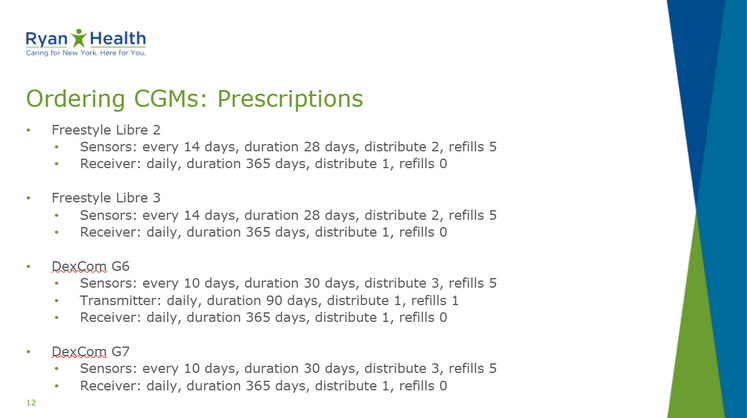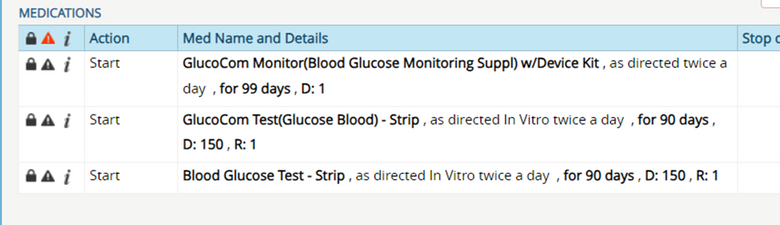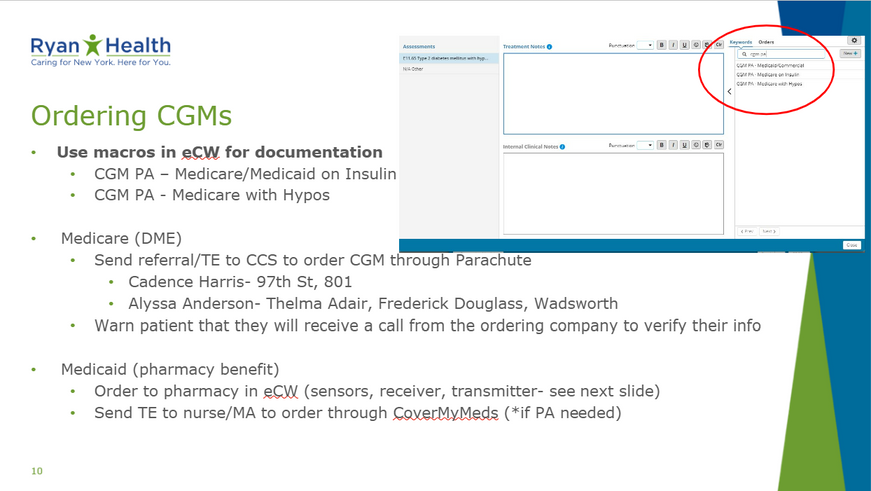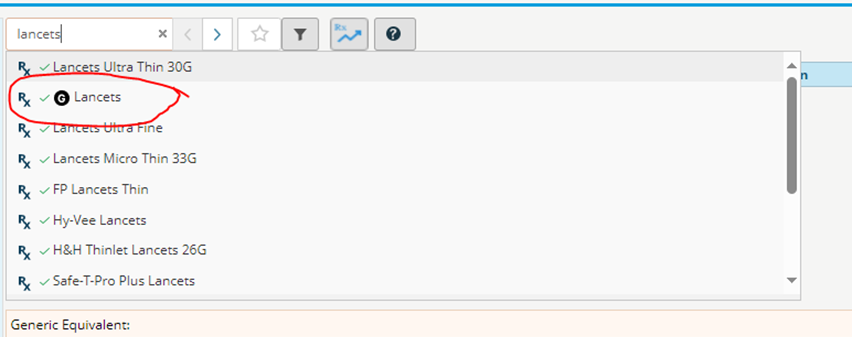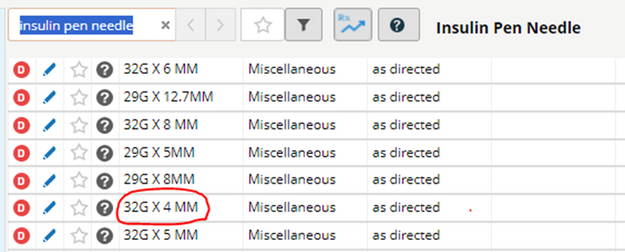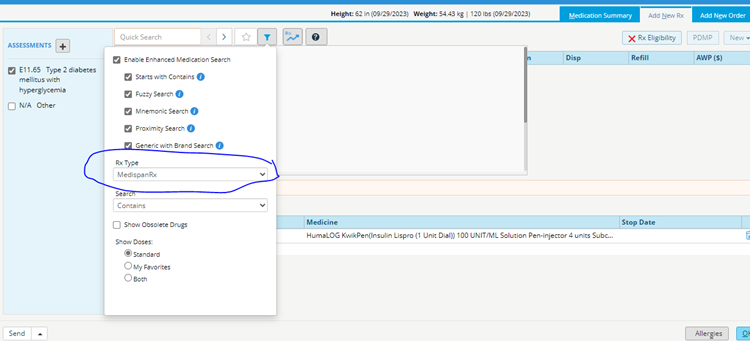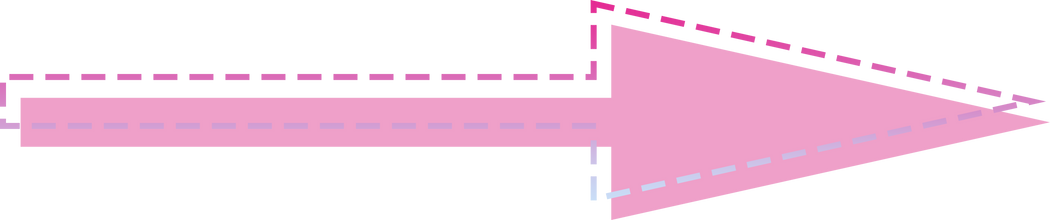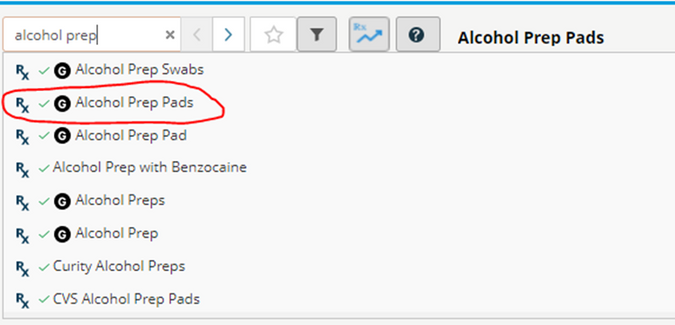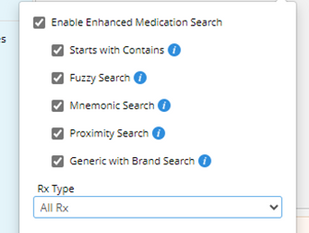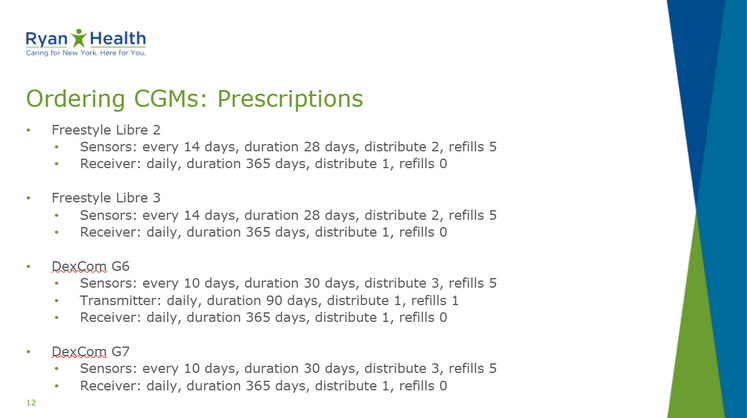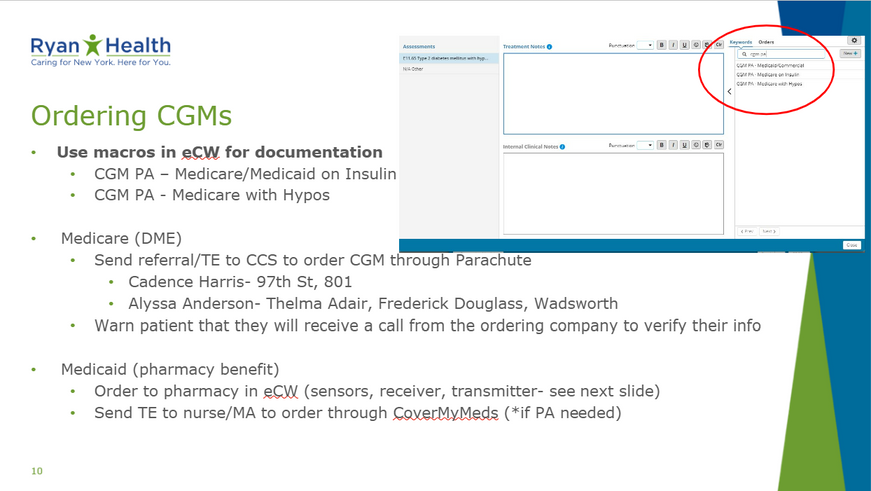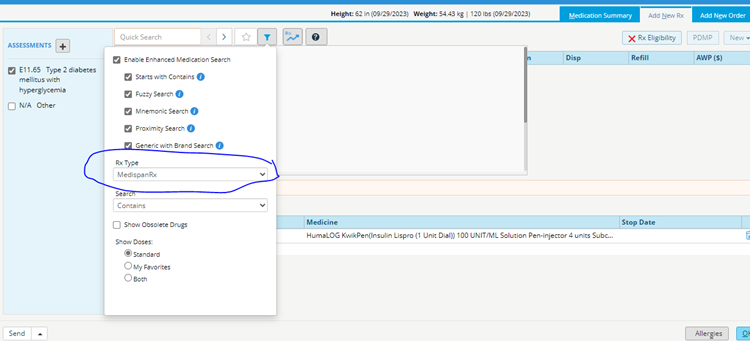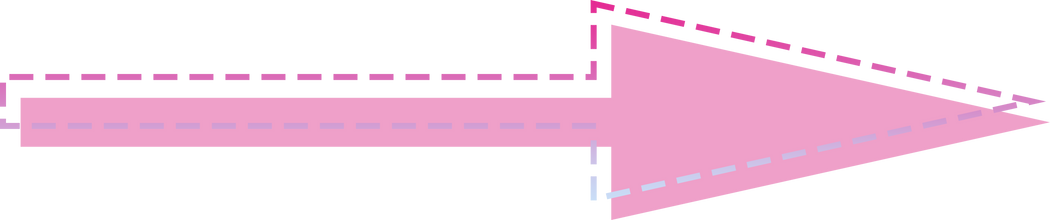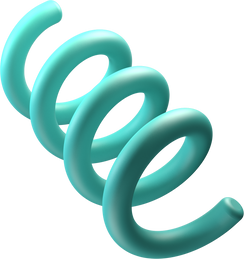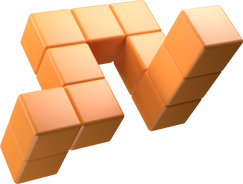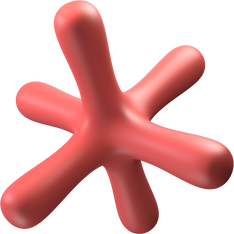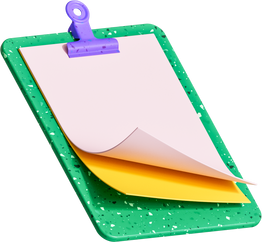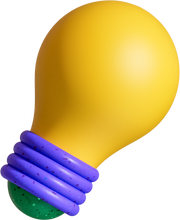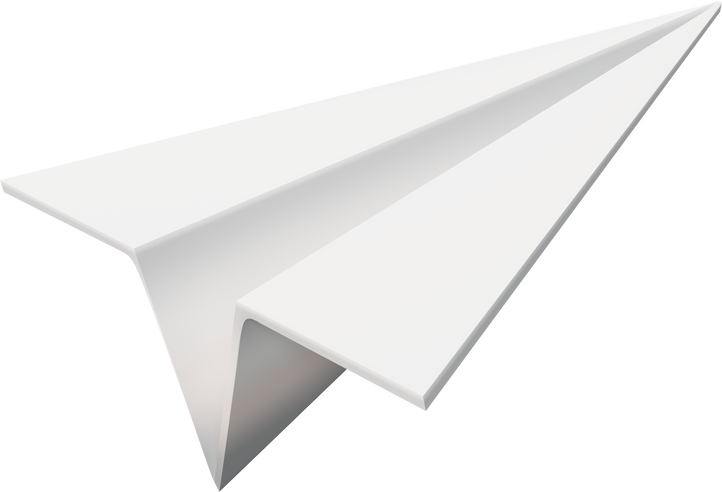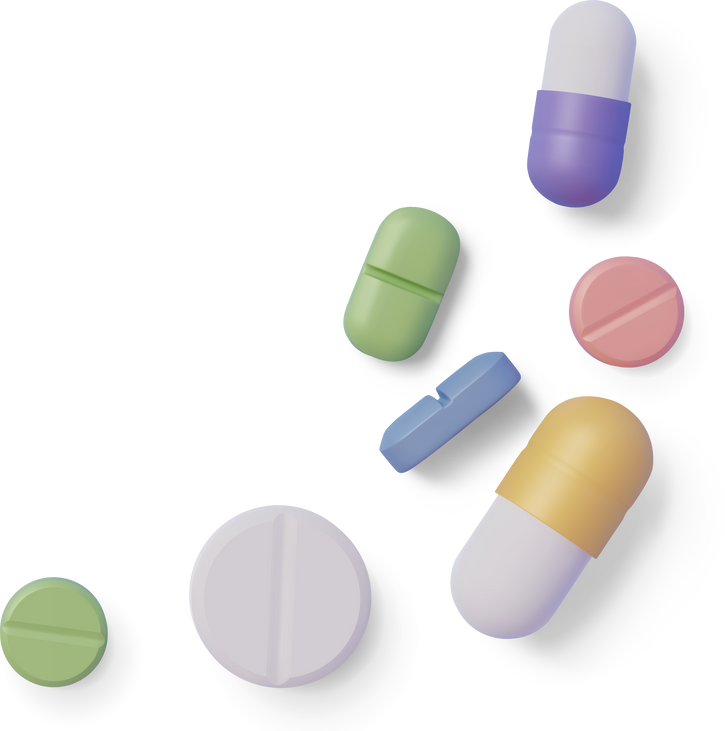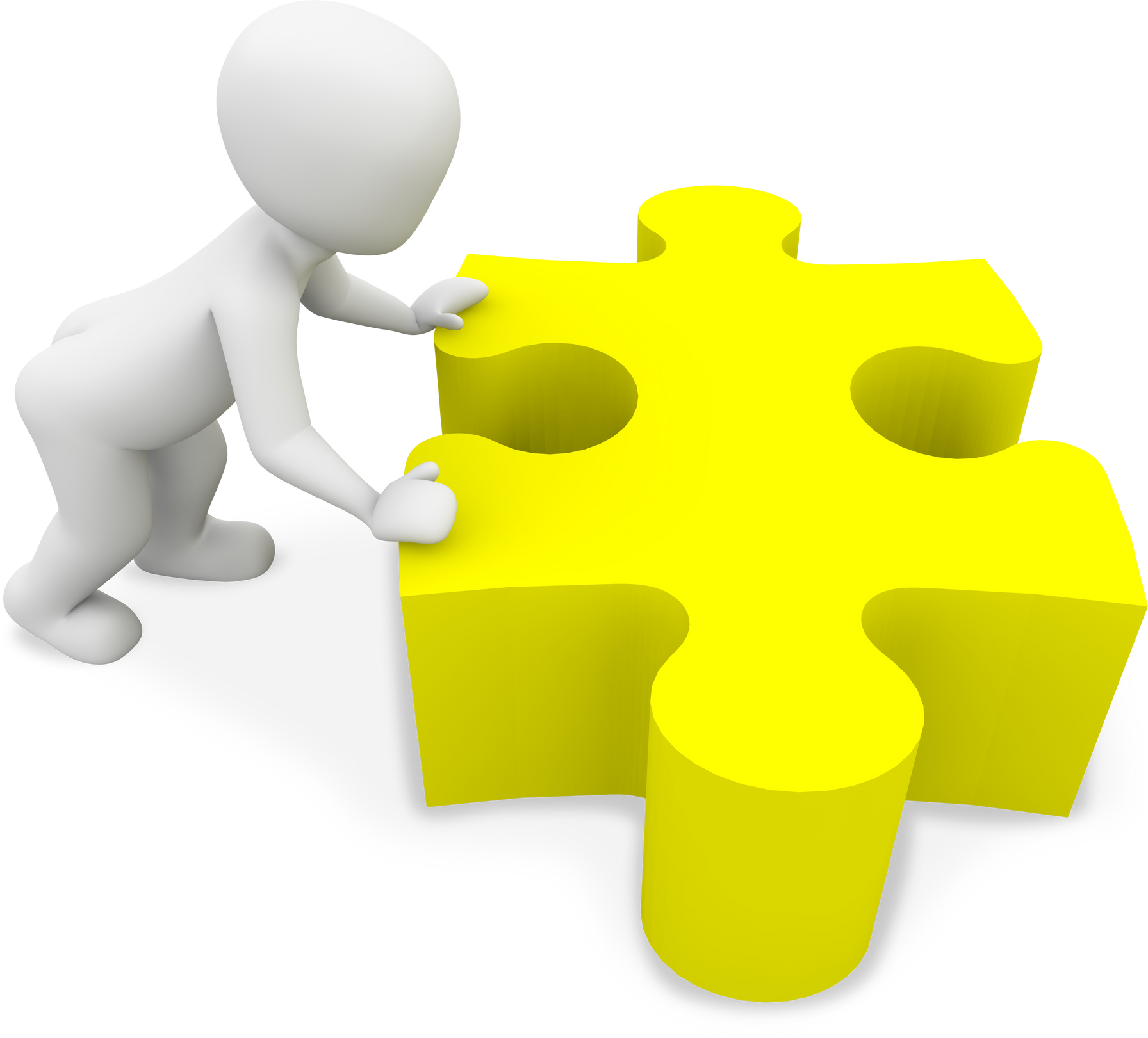Essential ECW Settings
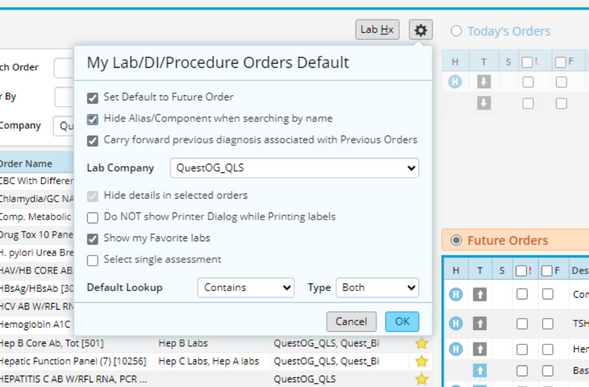
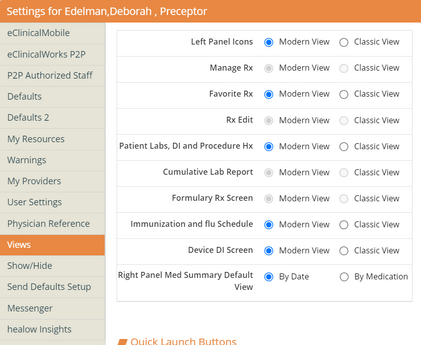
Lab Settings:
- Default Lookup = “Contains”
- Lab Company MUST be Quest (or orders will not get done)
- Same for DI’s to RadNet
- Exception Colonoscopy, PFTs, Stress Tests
- In WFR, “Set Default to Future Order”
Right Panel Settings
- Right Panel Med Summary Default View= “By Date“
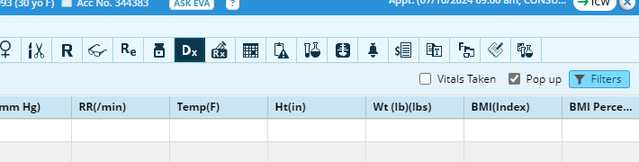
Coverage Team Pools
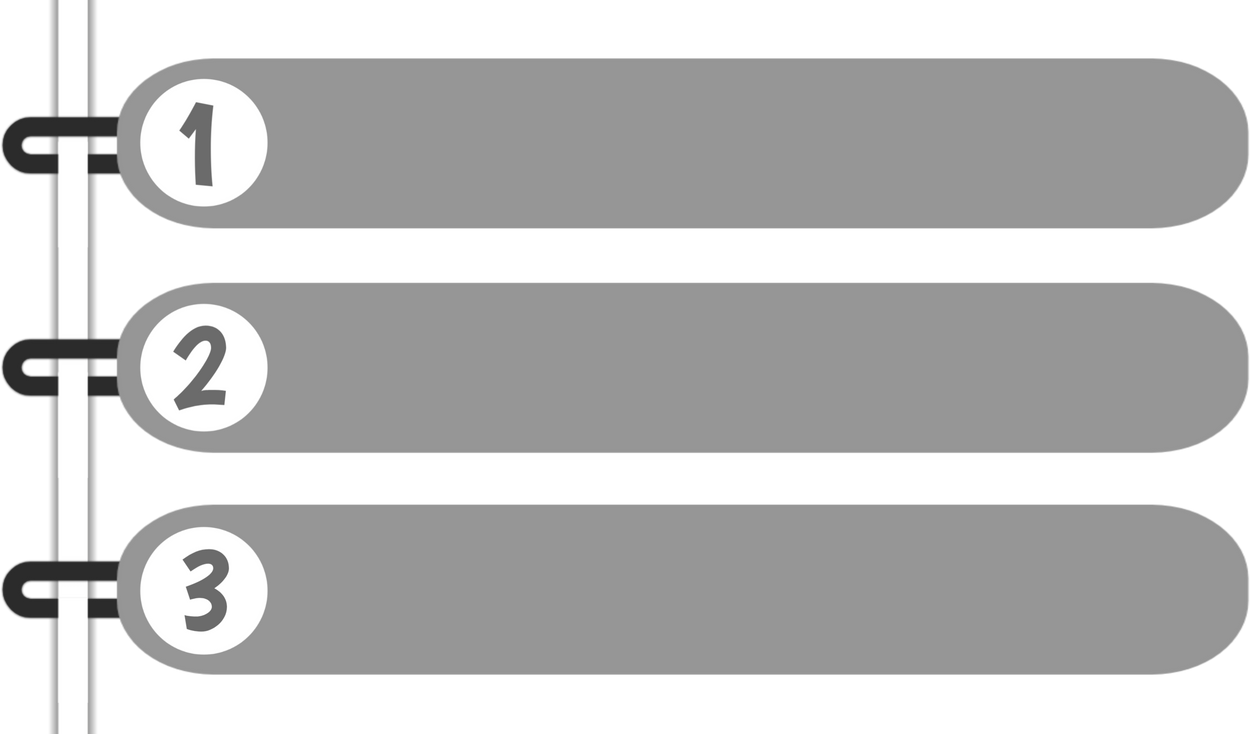
Visit Lab Jellybean and select the Ellipses icon to assign team members to your pool.
Search for team members and then click “add to my pool”
Click on my pool to see and edit your pool
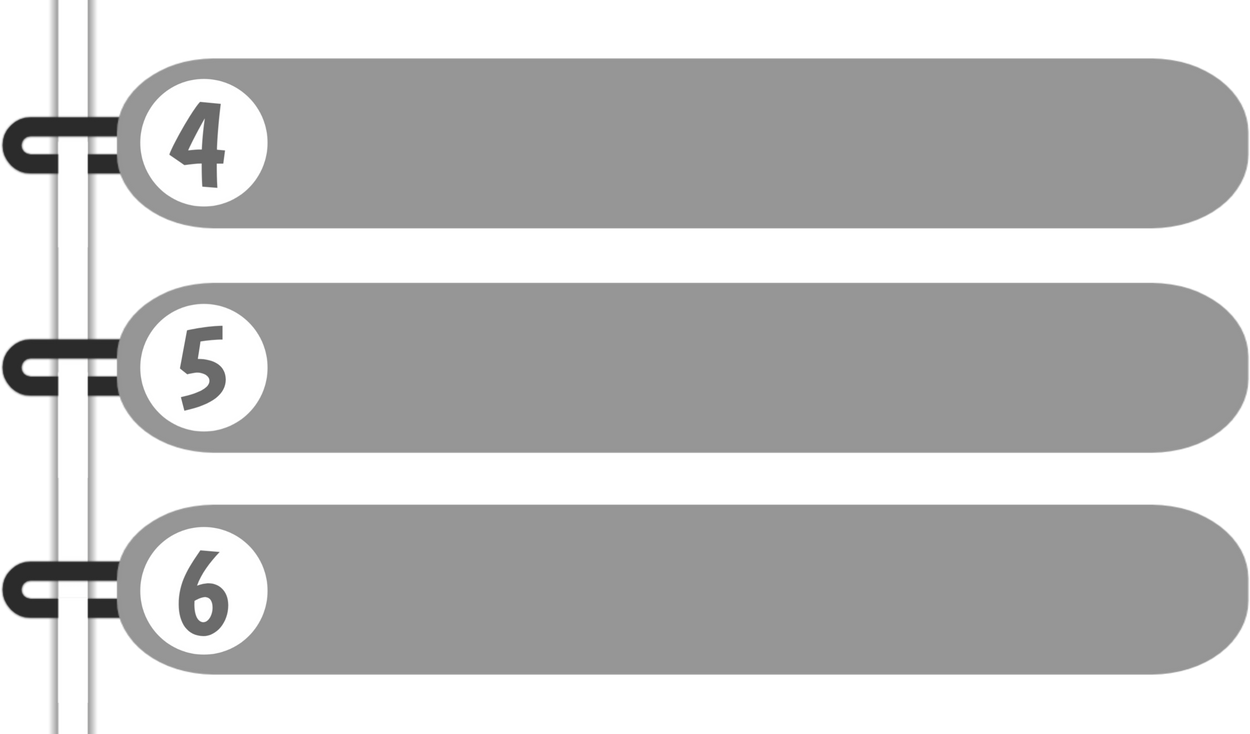
When in Lab Jellybean, click P to see your pools labs
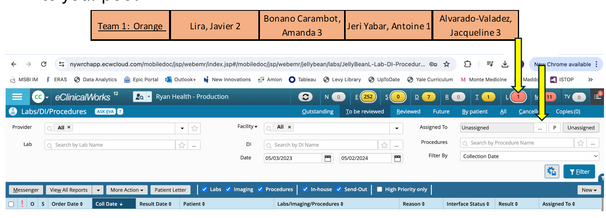
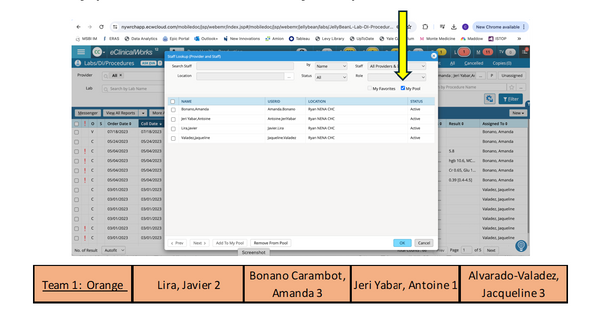
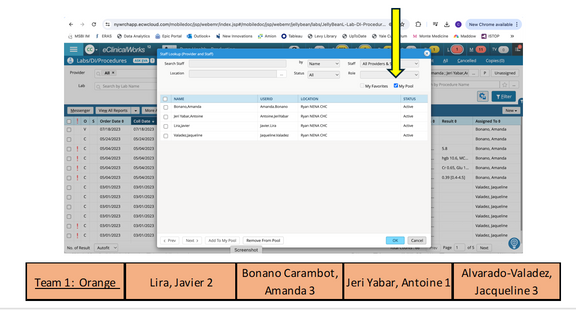
Thelma Adair & WFR 97th
Status Bars
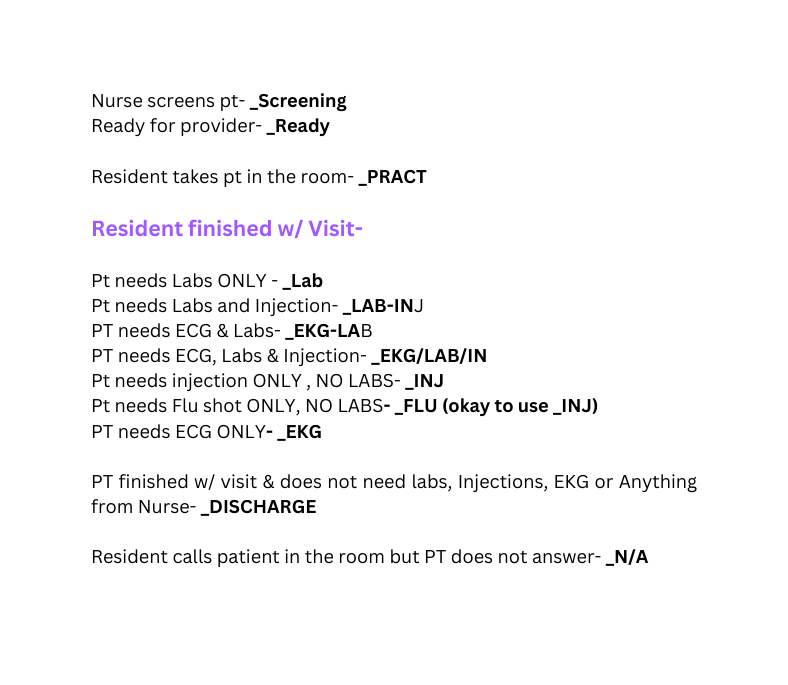
RCC
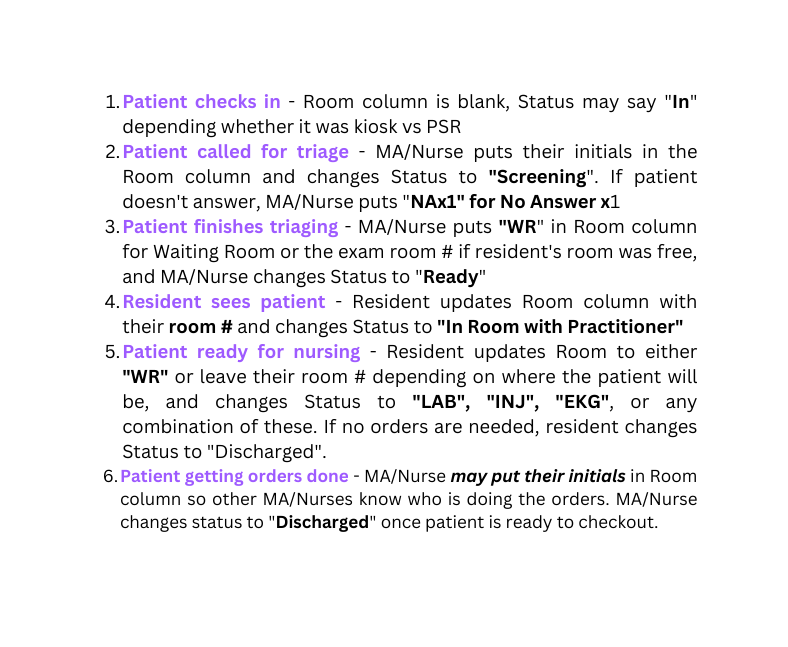
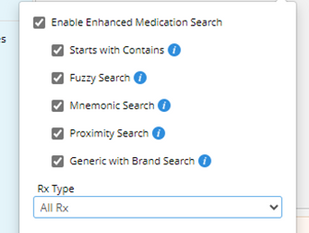
Diabetic Supplies